In a world where speed and convenience define productivity, no one wants to wait for a heavy app or bulky machine to scan a simple document. That’s exactly why online cam scanners are changing how people handle paperwork today. Whether you’re a student scanning assignments, a business professional managing client contracts, or just someone trying to save important receipts, online cam scanner tools make the process effortless — and entirely digital.
If you haven’t tried one yet, check out this Free Online Cam Scanner by MrWebApp. It allows you to scan, enhance, and download your documents instantly — all from your browser.
🧩 What Is an Online Cam Scanner?
An online cam scanner is a web-based tool that lets you capture or upload images of physical documents and convert them into clear, shareable digital files. Unlike traditional scanner machines or mobile apps, these tools require no installation, no registration, and no device restrictions.
You simply:
- Open the web tool
- Upload your photo or document
- Adjust brightness, crop edges, and enhance clarity
- Download the final PDF or image file
It’s that simple — and that powerful.
💡 Why Online Cam Scanners Are Becoming So Popular
Digital transformation has touched every industry, from education to real estate to healthcare. But paperwork never disappears; it just evolves. Here’s why people are turning to online cam scanners in 2025 more than ever before:
1. Instant Access — No App Downloads
One of the biggest frustrations with mobile scanner apps is storage space and constant updates. Online scanners eliminate this entirely. You just open your browser and start scanning — anytime, anywhere.
2. Privacy First
Many online tools like the MrWebApp Free Cam Scanner don’t store your files. Everything happens on your device, ensuring that sensitive documents like ID cards, bank papers, or contracts remain secure and private.
3. Universal Compatibility
These tools work across all devices — Android, iPhone, Windows, and macOS — because they rely on your web browser instead of your system specs.
4. No Hidden Costs
Most professional scanner apps require paid subscriptions for PDF export or watermark removal. Online tools are typically free and transparent, which makes them perfect for students, freelancers, and small businesses.
5. Eco-Friendly and Paperless
With an online cam scanner, you reduce the need for printing and rescanning, helping cut down paper waste while staying organized.
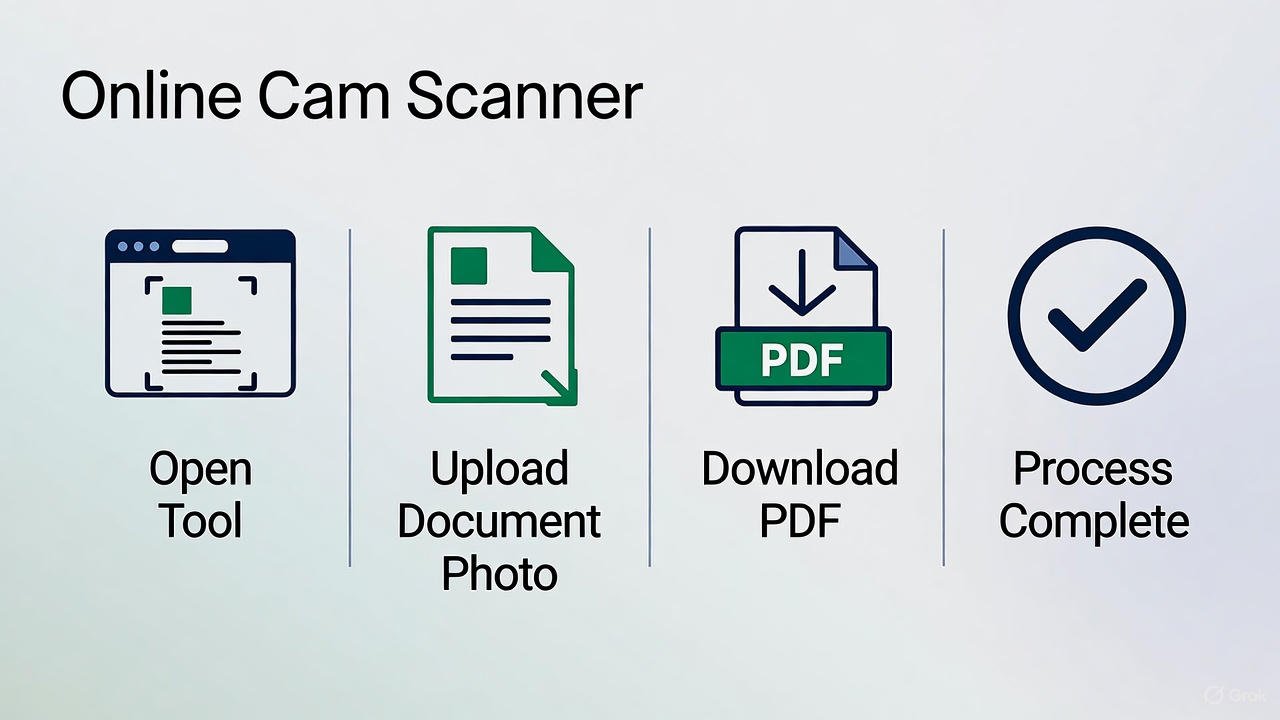
🧾 Core Features of Modern Online Cam Scanners
Let’s explore what features define a high-quality online cam scanner in 2025 — and how they make your life easier.
1. Auto Edge Detection
Automatically detects document boundaries, eliminating unwanted backgrounds and giving you clean, professional-looking scans.
2. Smart Filters & Enhancements
Enhance readability with filters that adjust lighting, remove shadows, and improve contrast — ideal for low-light or unevenly captured images.
3. PDF Conversion
Most online scanners now include one-click PDF creation so you can share multi-page scans easily in one file.
4. OCR (Optical Character Recognition)
Advanced tools can extract text from scanned images, allowing you to copy or edit the content directly.
5. Direct Share & Cloud Sync
Instantly share scanned files via email, cloud drives, or messaging apps without downloading any extra apps.
6. Multi-Document Mode
Batch scanning allows users to upload multiple images and convert them into one merged PDF — perfect for reports or multi-page notes.
How Online Cam Scanners Are Used in Real Life
These are not just handy utilities — they’ve become essential tools for professionals and students alike.
Students and Teachers
Assignments, handwritten notes, diagrams, and forms can be scanned and submitted instantly. Teachers can use scanners to digitize answer sheets or class materials.
Business Professionals
Contracts, invoices, receipts, and agreements can be converted to digital format in seconds and shared securely.
Freelancers & Remote Workers
Freelancers often need to send signed documents or identity proofs. Online cam scanners offer a fast, professional way to do it from anywhere.
Corporate & HR Teams
Onboarding forms, certificates, and legal documents can be securely scanned and uploaded to internal systems without requiring a physical scanner.
Finance & Legal Professionals
Bank statements, tax forms, and agreements often need to be digitized — these scanners make it easy while maintaining clarity and precision.
How to Use the MrWebApp Free Online Cam Scanner
If you want to try it out right now, follow these simple steps:
- Go to 👉 https://mrwebapp.com/free-online-cam-scanner/
- Click on “Upload Document” or “Capture Photo”
- Adjust your image — crop, rotate, or enhance
- Convert it into a high-quality PDF
That’s all — no sign-up, no software, no waiting.
Behind the Scenes — How It Works
Modern online cam scanners use a combination of AI and image processing to simulate a professional scanner’s output.
When you upload a photo:
- The tool identifies document edges and corrects perspective distortions
- It enhances lighting and removes background shadows
- Finally, it compresses and converts your image into a compact, clear PDF file
This process takes seconds, but the results are professional enough for business use.
Security and Privacy — Your Documents Stay Yours
A major question users ask is:
“Are my files stored or viewed by someone else?”
The answer for tools like MrWebApp’s scanner is no.
Your files are processed within your browser session and deleted as soon as you close the tab. That means your personal data and documents remain completely private.
For additional peace of mind, always ensure the scanner page uses HTTPS (secure connection) — just like MrWebApp does.
Benefits Over Mobile Apps
You might wonder — if phone apps like CamScanner or Adobe Scan exist, why switch to an online version?
Here’s the difference:
| Feature | Mobile App | Online Cam Scanner |
|---|---|---|
| Requires Installation | ✅ Yes | ❌ No |
| Works on Any Device | ❌ Limited | ✅ Universal |
| Privacy | ❌ Often cloud-based | ✅ Local processing |
| Free Access | ⚠️ Limited | ✅ Fully free |
| Updates Required | ✅ Regularly | ❌ Never |
| Instant Use | ❌ Few steps | ✅ Just open & scan |
Simply put: online scanners give you freedom and simplicity without compromise.
Integration with Modern Workflows
In 2025, everything is connected — cloud storage, collaboration tools, and AI assistants. That’s where web-based tools like MrWebApp Cam Scanner shine.
You can scan a file, save it to Google Drive, attach it to email, or upload it to your project management system — all within minutes.
Imagine:
- A teacher scanning attendance sheets and sharing them via Google Classroom
- A business owner scanning invoices and syncing them with accounting software
- A student converting handwritten notes to digital PDFs for easy backup
All possible in seconds.
Why Businesses Love Web-Based Scanning Tools
For businesses, online scanners reduce infrastructure costs. No need for:
- Physical scanners or maintenance
- Paid app subscriptions
- Staff training for complex tools
Instead, employees can handle all scanning tasks directly from browsers. It’s efficient, low-cost, and scalable — whether you’re a startup or a large corporation.
Future of Online Scanning — AI, Automation & Cloud
The evolution of online cam scanners is far from over. The next generation will integrate:
- AI auto-correction for skewed images
- Smart tagging (detecting document types automatically)
- Real-time OCR translation
- Direct integration with e-signature tools
The goal?
To make document handling as simple as taking a selfie — no barriers, no delays.
Final Thoughts
Online cam scanners have transformed how people handle documents in 2025. They are fast, free, and privacy-safe — making them the perfect replacement for both physical scanners and mobile apps. Whether you’re scanning educational notes, contracts, IDs, or receipts, web-based tools deliver professional results instantly.
If you haven’t already, try the Free Online Cam Scanner from MrWebApp — a lightweight yet powerful tool built for simplicity and speed.
Related Articles
(You can internally link these for SEO benefit)
- How Online Tools Simplify Your Office Workflow
- The Rise of Browser-Based Scanners
- Top 5 Free Tools to Go Paperless in 2025
- Document Scanning vs. PDF Conversion — What’s the Difference?
- How AI Enhances Scanned Document Clarity
- Why Browser Tools Are the Future of Productivity
- The Power of Free Online Utilities for Daily Work


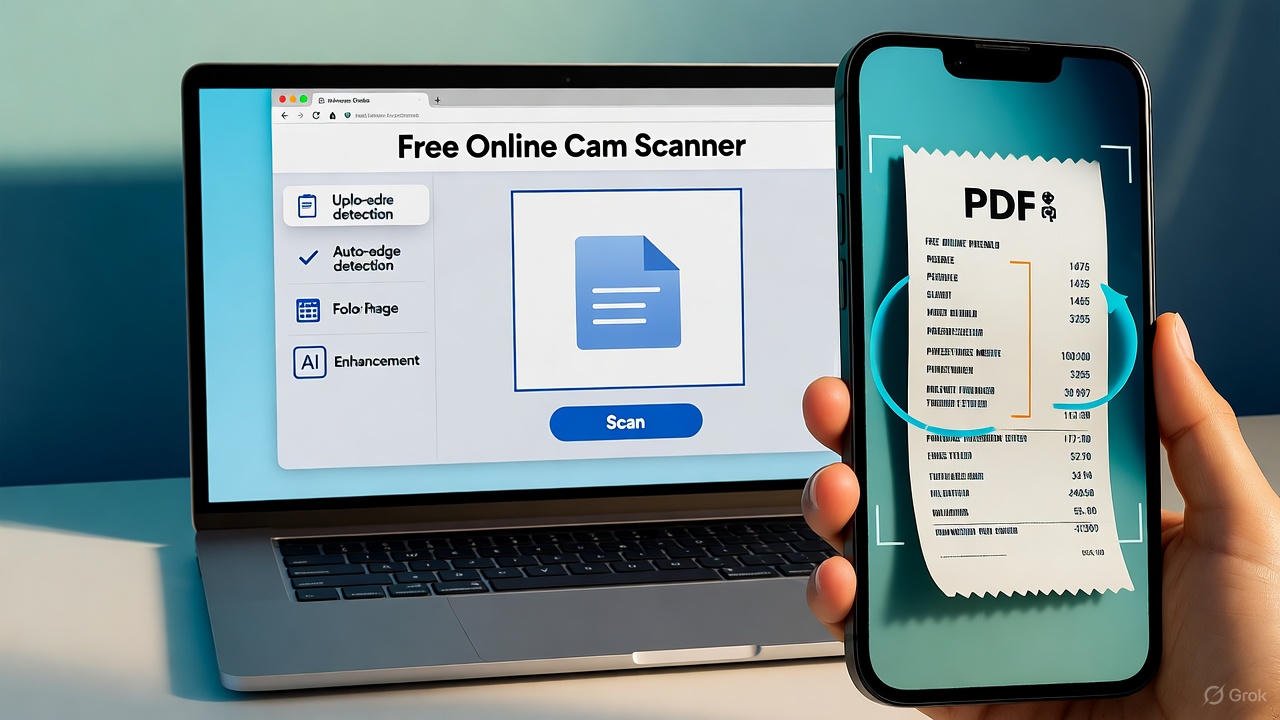
Add a Comment