Sharing files in a single, universal format is easier than ever.
Whether it’s a photo, Word document, text file, or spreadsheet, the PDF format keeps everything neat, professional, and secure.
That’s why MrWebApp created the Anything to PDF Converter— a free online tool that lets you convert almost any file into a ready-to-share PDF in just seconds.
Why PDF is the Best Format?
PDF (Portable Document Format) is trusted worldwide because:
- Universal Compatibility – Works on every device and operating system.
- No Formatting Issues – Fonts, colors, and layout stay exactly as you designed.
- Easy to Share & Print – Ideal for resumes, invoices, agreements, and e-books.
Key Features of the Anything to PDF Converter
Multi-Format Support – Upload images (JPG, PNG), text files, or other common formats.
One-Click Conversion – Instant processing with no software installation.
Secure & Private – Files are processed in your browser, not stored on a server.
Free & Unlimited – Convert as many files as you want without signup.
Step-by-Step Guide to Use the Tool
Converting a file is quick and easy:
1️⃣ Open the Tool – Visit the
Anything to PDF Converter page.
2️⃣ Upload Your File – Click the Choose File button and select the document or image you want to convert.
3️⃣ Automatic Processing – The tool instantly creates a high-quality PDF version.
4️⃣ Download Your PDF – Click Download to save it to your device.
That’s it! In less than a minute, your PDF is ready to share or print.
Links for More Free Tools
Edit your PDFs with our Online PDF Editor.
Extract text from images using our Image to Text Converter.
External Resource
Want to know more about how PDF technology works?
Check out this detailed article on
Portable Document Format.
Final Thoughts
Whether you’re sending invoices, creating e-books, or just need
a quick way to convert pictures into shareable documents,
the Anything to PDF Converter by MrWebApp is your free,
secure, and instant solution.
Give it a try today and experience hassle-free file conversion in seconds!
FAQs
What makes PDF a good choice for sharing files? PDFs work on any device, keep your formatting intact, and are perfect for sharing or printing documents like resumes or invoices.
How can the Anything to PDF Converter help me save time? This tool converts images, text files, or other formats into PDFs in seconds, eliminating the need for manual formatting or software.
What types of files can I convert with this tool? You can upload JPG, PNG, text files, and other common formats to create PDFs using our free Anything to PDF Converter.
Is it safe to use the Anything to PDF Converter? Yes, all file processing happens in your browser, ensuring your documents remain private and aren’t stored on any server.
How do I start using the Anything to PDF Converter? Visit the tool page, click Choose File to upload your document, and let it process automatically before downloading your PDF.
Why don’t I need to install software for this tool? The one-click conversion feature works directly online, so you can convert files instantly without downloading anything.
What should I do if my converted PDF looks different? Ensure your original file is clear and well-formatted; the tool preserves quality but relies on the input for best results.
Can I convert multiple files at once with this tool? Currently, it processes one file at a time, but you can convert as many as you need for free with unlimited use.
How can this tool benefit my business? It creates professional PDFs for invoices or e-books quickly, saving time and ensuring consistency for client documents.
Do I need to pay or sign up to use this converter? No, it’s completely free and unlimited with no signup required, making it accessible for everyone.


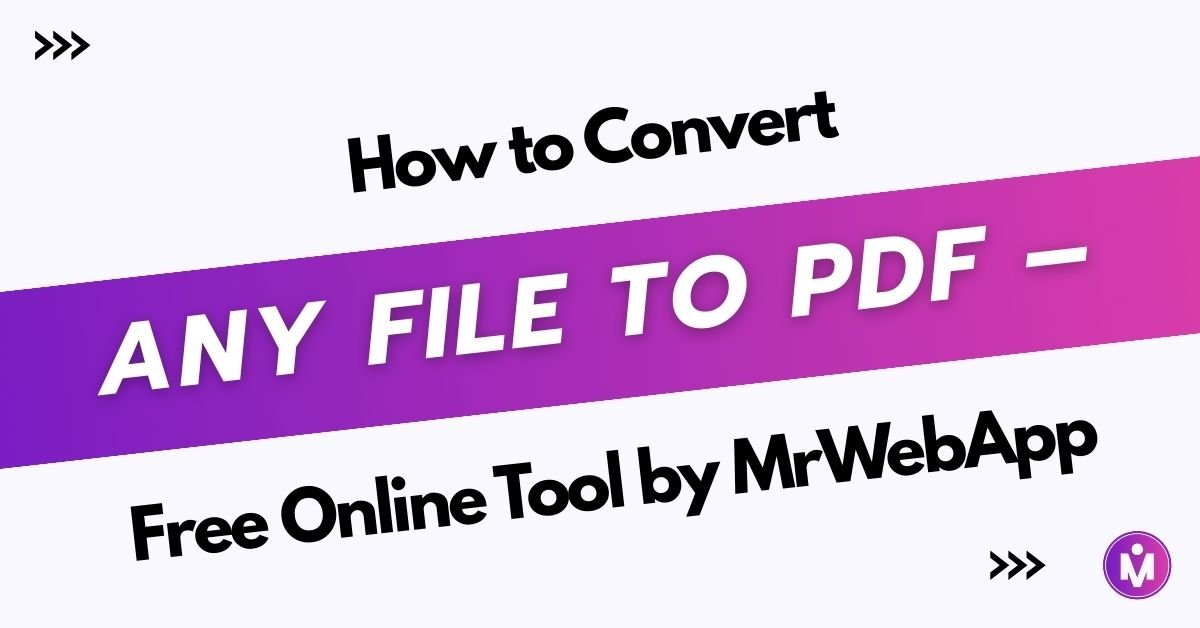
Add a Comment