Introduction
The words counter tool by Mr WebApp is a free and accurate way to check word count, character length, sentences, and paragraphs in real-time. Whether you are a student, writer, blogger, or business professional, keeping track of your words is essential. This tool was designed to help you write smarter, stay within limits, and make your content SEO-friendly.
Why Word Count is Important?
For Students
Assignments and essays often come with strict word limits. Exceeding or writing less can cost marks.
For Writers
Publishers, editors, and magazines usually demand content within a fixed range.
For Bloggers
SEO best practices recommend blog posts with a healthy length (1000+ words).
For Professionals
Emails, reports, and proposals need to be concise and to the point.
Features of the Words Counter Tool by MrWebApp
Instant Results – Paste or type text and get instant counts.
Word Count Accuracy – Counts words precisely without errors.
Character Counter – Perfect for tweets, SMS, and meta descriptions.
Sentence & Paragraph Count – Helps check readability and structure.
SEO-Friendly Tool – Great for bloggers aiming to optimize content length.
Completely Free – No sign-up or payment required.
Mobile Friendly – Works on phones, tablets, and desktops.
Lightweight & Fast – Loads quickly for smooth usage.
How to Use the Tool
Using the words counter tool by MrWebApp is easy:
- Open the tool page on MrWebApp.
- Paste or type your content inside the box.
- Instantly see word count, character count, sentence count, and paragraphs.
- Edit your text until you meet your required limit.
Benefits of Using MrWebApp’s Words Counter Tool
✅ Saves Time
No need to use heavy software like MS Word just for counting.
✅ Helps SEO Writers
Writers can keep track of blog length for ranking purposes.
✅ Improves Quality
Balanced sentence and paragraph counts lead to better readability.
✅ Boosts Productivity
Writers focus on ideas, not manual counting.
Who Can Use the Words Counter Tool by MrWebApp?
Students writing essays or dissertations.
Bloggers creating long-form SEO content.
Content Writers managing client articles.
Researchers drafting reports.
Social Media Managers crafting posts with character limits.
Business Professionals working on documents.
Word Count and SEO
Did you know that articles with 1200+ words usually perform better on Google?
👉 The words counter tool by MrWebApp ensures your blog or article always meets recommended SEO word count.
👉 According to HubSpot, longer posts generate 3x more traffic than shorter ones.
Why Choose MrWebApp’s Tool Over Others?
Unlike generic tools online, MrWebApp offers:
- Real-time speed.
- Extra counts (sentences, paragraphs).
- Free forever.
- Clean and professional design.
Tips for Better Writing with Word Count
Use Short Sentences – Increases readability.
Break Text into Paragraphs – Avoids reader fatigue.
Target Word Limits – Stay within required range.
Focus on Quality Over Quantity – Don’t stuff keywords.
Use Our Tool Regularly – To stay on track.
Looking for more online tools and digital services? Explore our Website Development Services for professional solutions.
FAQs
How does the Words Counter Tool help me stay within word limits? This tool shows your word count instantly, so you can adjust your text easily, helping students meet essay limits or writers hit publisher targets.
What types of content can I check with this tool? You can check essays, blog posts, emails, social media posts, and reports by pasting or typing text into the tool for quick counts.
Is it okay to upload files like Word documents to this tool? Yes, you can paste text from Word documents or .txt files, but for now, you need to copy and paste—direct uploads will be added soon!
How does this tool make my blog SEO-friendly? It helps you aim for 1000-1500 words, which boosts Google rankings, and tracks sentences to keep your content readable for search engines.
What should I do if the word count seems wrong? Check for extra spaces or hidden characters, then re-paste your text; if it still fails, refresh the page or contact our support for help.
Can I use this tool on my phone while traveling? Yes, it’s mobile-friendly and works on phones, tablets, or desktops, so you can count words anywhere with an internet connection.
Does the tool work with languages other than English? Yes, it supports English and 10+ other languages, making it great for global writers or students.
Why should I pick MrWebApp’s tool instead of free apps? Our tool offers real-time counts, sentence/paragraph tracking, free use forever, and regular updates, plus a clean design for easy use.


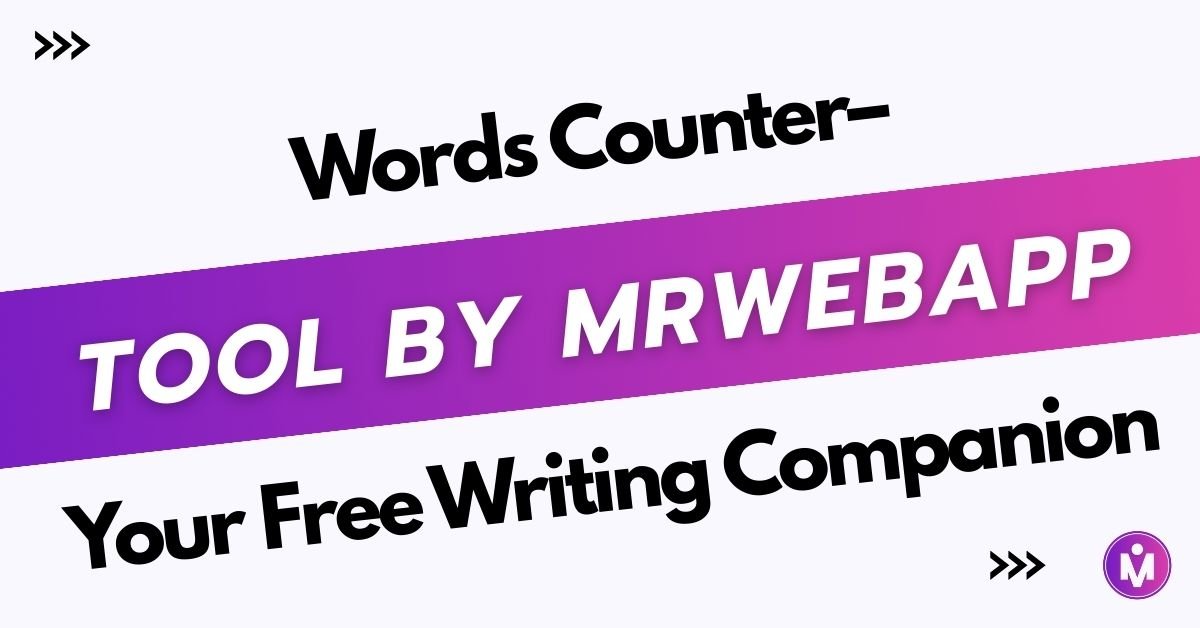
Add a Comment