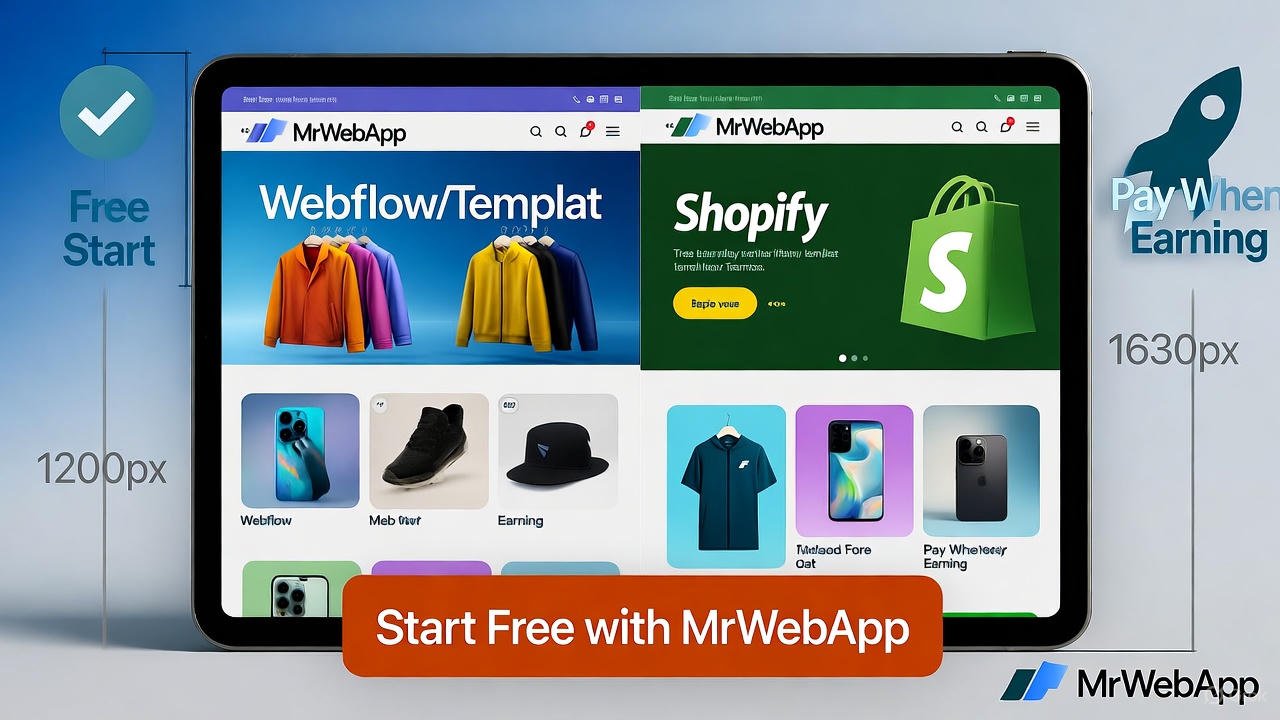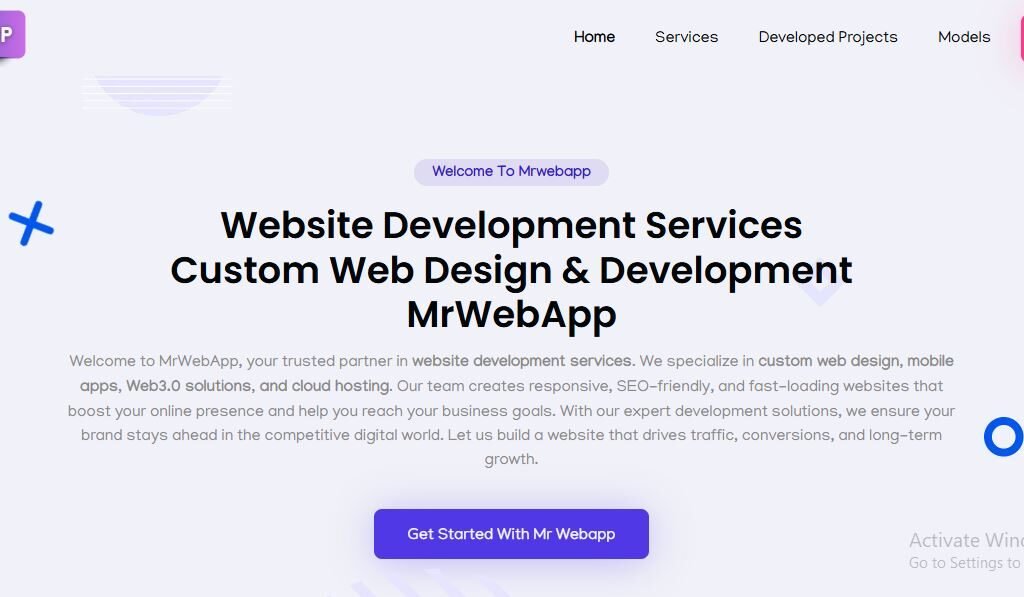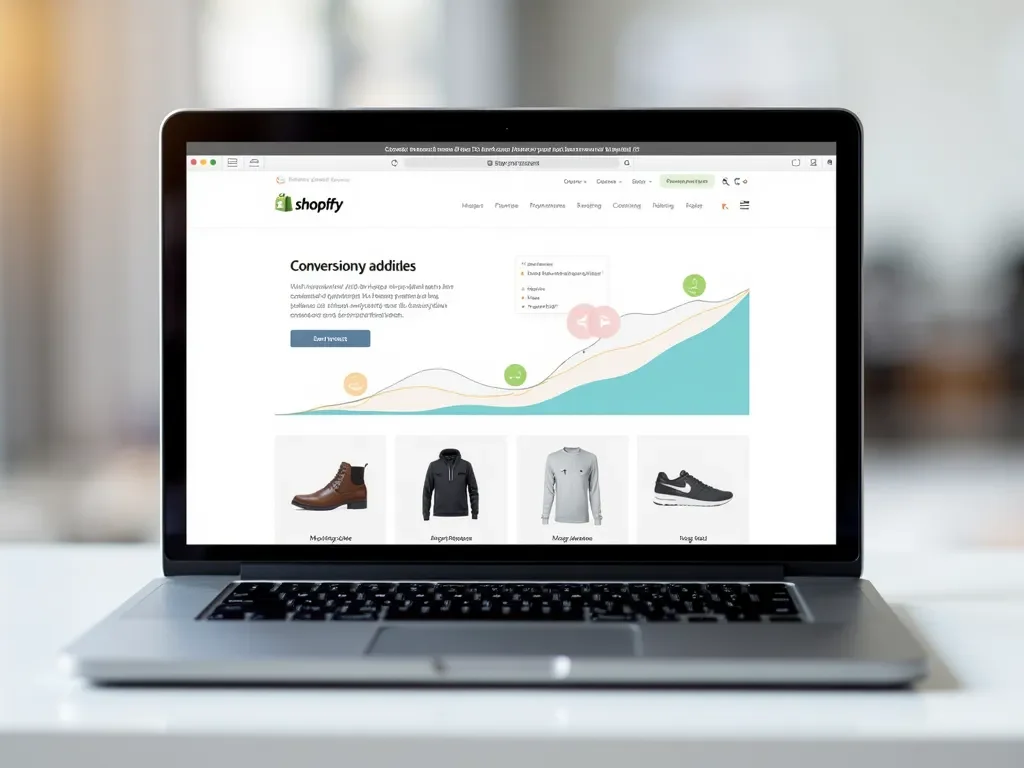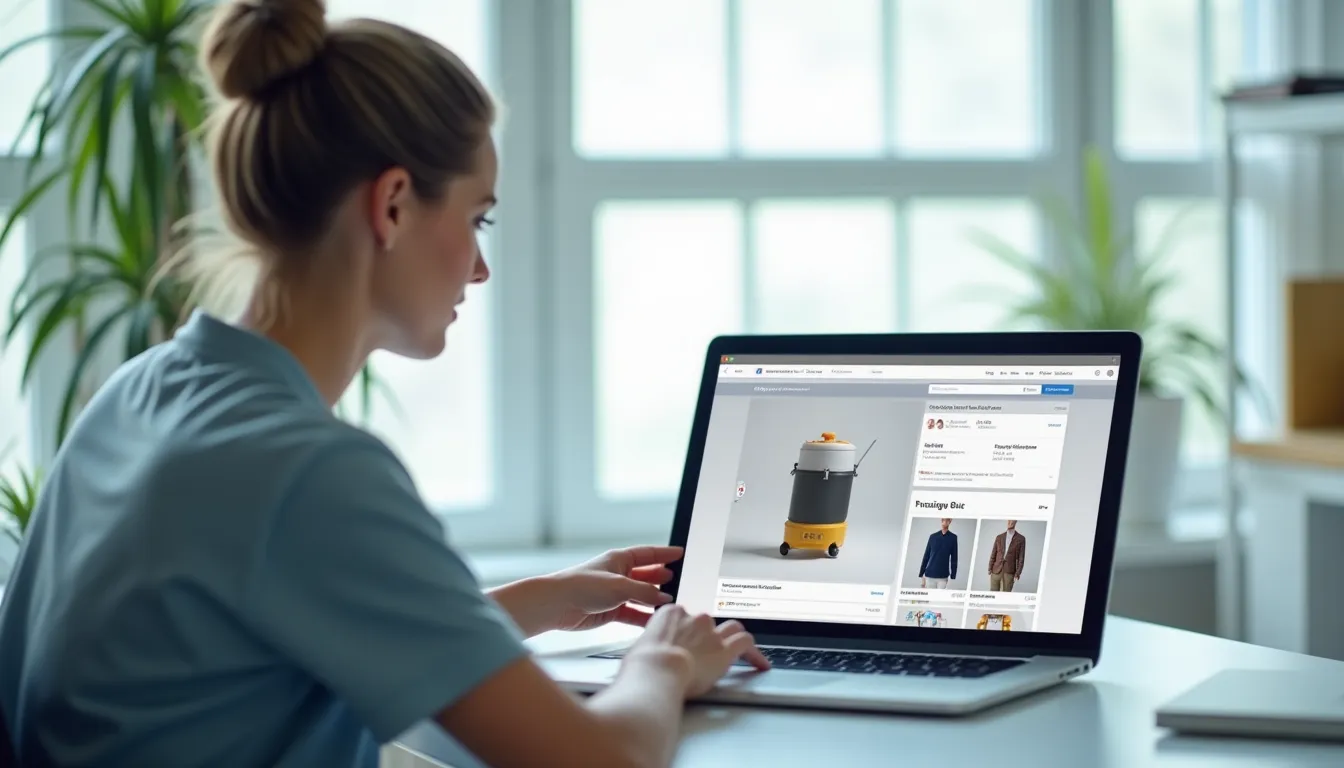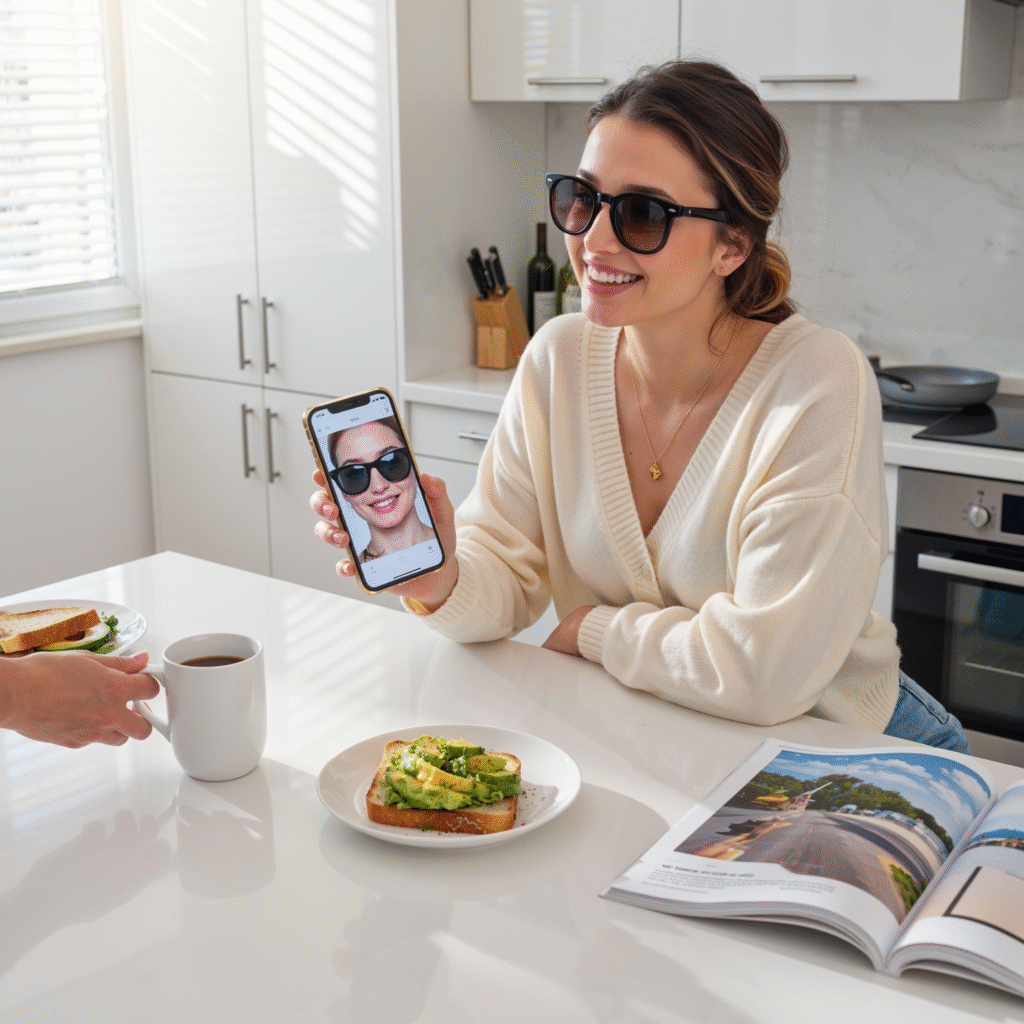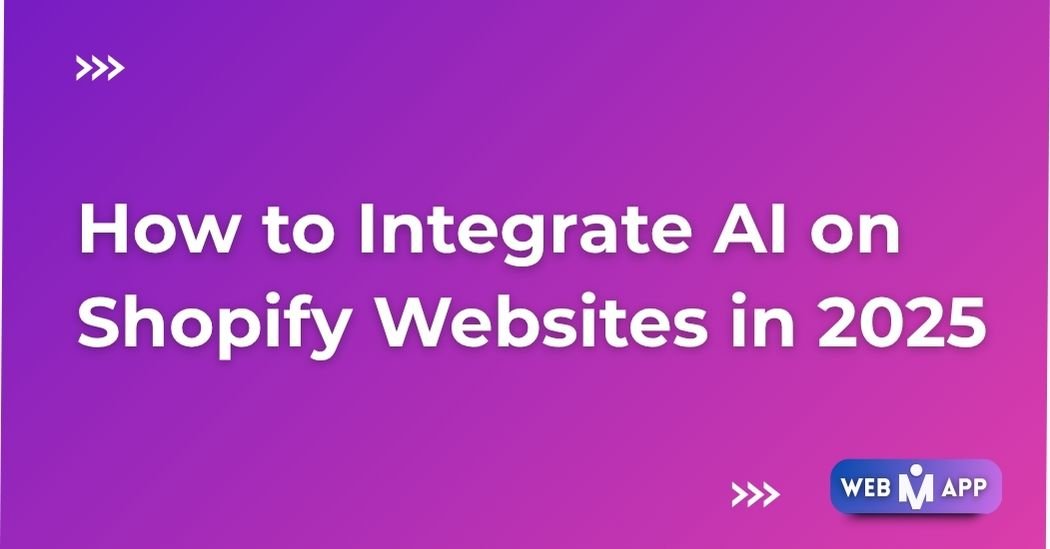Introduction:
Search is changing fast. In 2025, Google, Bing, and AI-based engines don’t just show links anymore. They create direct answers, summaries, and suggestions using AI.
This change is called Generative Search. It’s powered by AEO (Answer Engine Optimization) and GEO (Generative Engine Optimization). If your content isn’t ready for this, it may vanish from search visibility.
At MrWebApp, we help brands prepare for this shift. Here’s a complete, simple guide to make your content ready for Generative Search in 2025.
1. From SEO to AEO and GEO
Traditional SEO focuses on:
- Keywords
- Rankings
- Backlinks
Generative Search focuses on:
- Clear and factual answers
- Organized content
- Context and meaning
You are no longer writing for just Google crawlers. You are writing for AI systems that understand intent and context.
In short:
- SEO → Helps you rank in search results.
- AEO → Helps AI use your content in direct answers.
- GEO → Helps AI understand your content’s meaning and relationships.
2. How AI Search Engines Read Your Website
AI-based search engines scan your website differently. They don’t look for just keywords — they look for structure and clarity.
Here’s what they check:
- Clear question and answer format
- Logical headings (H2, H3)
- Short sentences and lists
- Verified data and dates
- Author name and brand authority
- Structured schema (FAQ, HowTo, Article)
If your content is messy or unclear, AI may skip it. So, always make your content easy to read and easy to understand.
3. Key AEO & GEO Ranking Factors in 2025
To appear in AI search results, your content should include:
- Question-style headings like “How does AEO work?”
- Short, direct answers in the first few lines
- Linked pages that connect related topics
- Facts, examples, and data to prove your point
- Author bio and date for trust
- Schema markup for structure
- Readable layout with short paragraphs and lists
These points make your website both human-friendly and AI-friendly.
4. Write for AI Answers and Snippets
AI tools like Google SGE and Perplexity take short parts of your content to make quick answers. To help them, follow this pattern for writing:
- Start with a question or problem
- Give a short answer in one or two sentences
- Then explain the reason in a few lines
Example: Question: What is AEO? Answer: AEO means optimizing your content so AI can easily pick and use it in direct answers. It focuses on structured writing, short answers, and factual accuracy.
When you use this format, AI engines can easily understand and credit your website as the source.
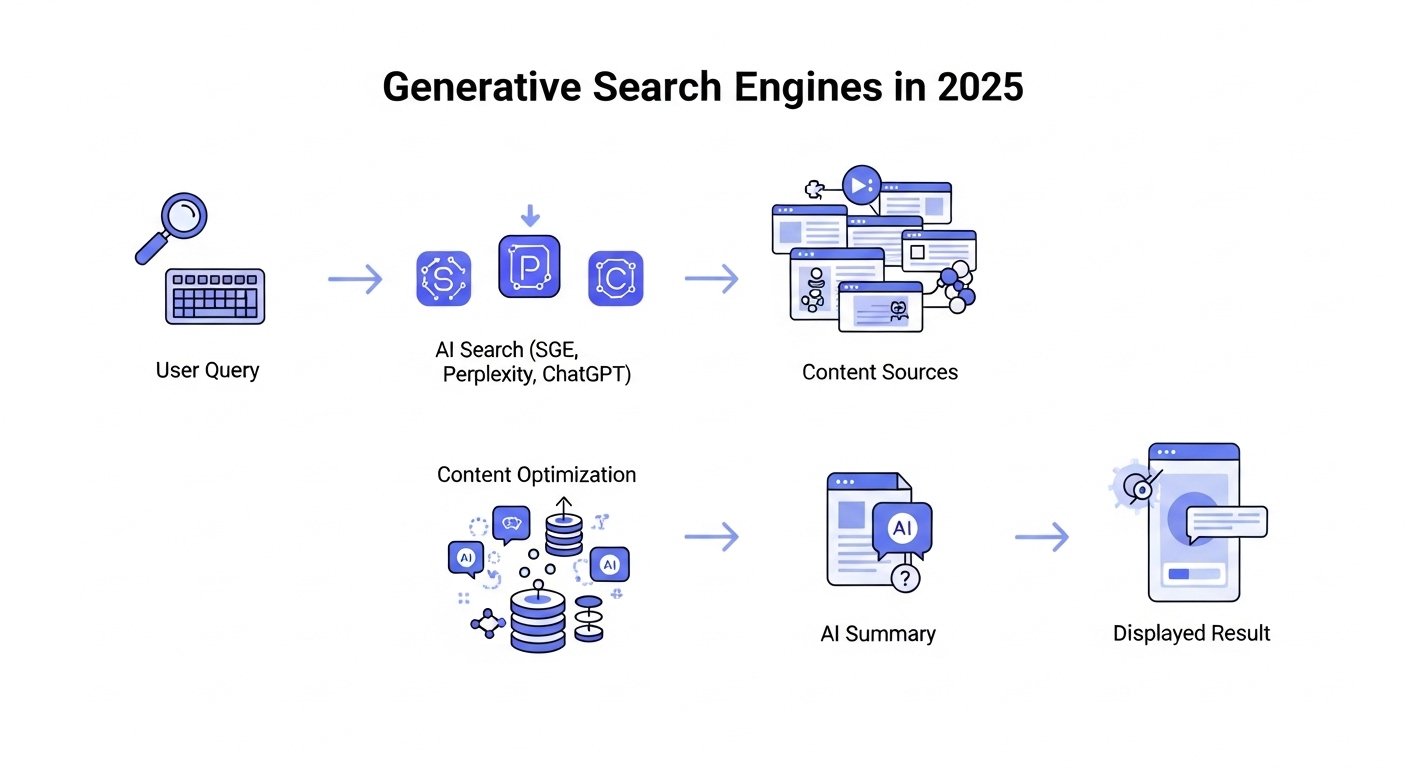
5. Use Schema Markup
Schema markup is code that tells AI what your content means. It helps AI engines show your answers in better positions.
The best schema types for 2025 include:
- FAQPage for questions and answers
- HowTo for step-by-step guides
- Article for blogs and insights
- Product for eCommerce pages
- Review for testimonials
At MrWebApp, we add schema markup with smart SEO tools and custom scripts.
6. Create Topic Clusters
Topic clusters help AI understand what your site is about. They also build authority in your niche.
Here’s how:
- Choose one main topic (like “Generative SEO”)
- Write several related posts (like “AI search trends,” “AEO content writing,” etc.)
- Link all related posts to your main topic page
This shows AI that your website covers the subject in depth. It also helps users find related content easily.
7. Focus on E-E-A-T
E-E-A-T means Experience, Expertise, Authority, and Trust. Generative search engines prefer trusted sources.
Improve your E-E-A-T by:
- Adding real author names and bios
- Linking to trusted external sources
- Including client testimonials
- Showing case studies
- Keeping your content updated
At MrWebApp, we help brands create E-E-A-T-friendly content that AI systems trust.
8. Optimize for Voice and Conversational Search
More users now speak their queries using AI assistants. Instead of typing short phrases, they ask long questions.
Example: Instead of “SEO tools,” they ask,
“What are the best SEO tools for online stores in 2025?”
To prepare for this, you should:
- Write in a natural, human tone
- Include FAQs and conversational phrases
- Avoid robotic keyword stuffing
This improves visibility in voice search and AI chat results.
9. Use Real Data and Examples
AI engines want reliable content, not vague opinions. Use real-world examples, case studies, or data.
You can add:
- Research-backed facts
- Screenshots or charts
- Before-and-after case results
- Step-by-step visuals
At MrWebApp, we add real data and visuals that AI engines prefer to show.
10. Improve Technical SEO for GEO
Your website’s technical setup still matters. AEO and GEO perform best on fast, secure, and mobile-friendly sites.
Here’s your technical checklist:
- Website loads under 2 seconds
- Mobile-first responsive design
- Secure HTTPS and SSL setup
- Image compression enabled
- No broken links or redirects
- Updated sitemaps and schema
At MrWebApp, we use speed and security optimization tools to make websites GEO-ready.
11. Add FAQs at the End of Each Page
Adding FAQs helps AI engines quickly find and show answers. Keep your questions short and your answers clear.
Example:
Q: What’s the difference between AEO and SEO? A: AEO focuses on making content ready for AI answers. SEO focuses on ranking in Google search results.
Q: Why is GEO important in 2025? GEO helps your site show up in AI search results that display short summaries.
FAQs also make your content more useful for users and more visible in AI-driven results.
12. Keep Content Fresh
AI tools prefer updated information. If your content is old, it might not show in generative answers.
To stay relevant:
- Update facts and screenshots regularly
- Add new data every few months
- Refresh examples and case studies
- Review meta tags and schema
MrWebApp clients receive quarterly content updates to keep their sites AI-friendly and current.
13. Track GEO Performance
You need tools that track your AI search visibility. Traditional rank tracking isn’t enough anymore.
Use tools like:
- BrightEdge Copilot – to track visibility in AI summaries
- AlsoAsked.com – to find related questions
- NeuronWriter or Surfer AI – to optimize semantic writing
- Google Search Console (SGE beta) – for monitoring AI appearances
These tools help you see how well your content performs in the new AI search environment.
14. Future of Generative Optimization
Generative optimization is about helping AI understand you — not tricking it. The future of GEO will focus on:
- Verified facts and sources
- Structured and conversational content
- Personalization based on user intent
- Voice-first and chat-style browsing
If you prepare now, you’ll lead when the search landscape changes even more.
Conclusion: Get Ready for Generative Search
SEO is no longer just about being found — it’s about being understood. Generative engines reward websites that provide clear, factual, and organized information.
If your site doesn’t meet AEO and GEO standards, it may fade from results completely.
At MrWebApp, we help businesses build content and websites that AI engines love. We help you write clear content and set up schema so your site is ready for future search.
✅ Want your content to appear in AI-generated answers? Let’s make your website AEO and GEO optimized for 2025. Contact MrWebApp — and stay visible in the new AI-powered search world.