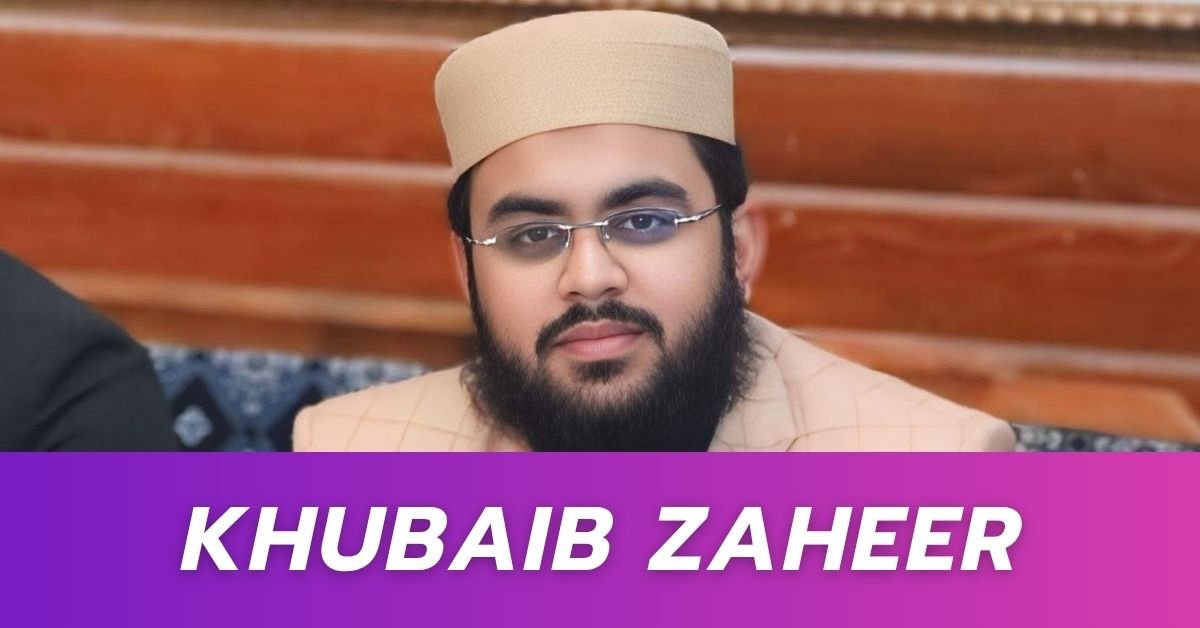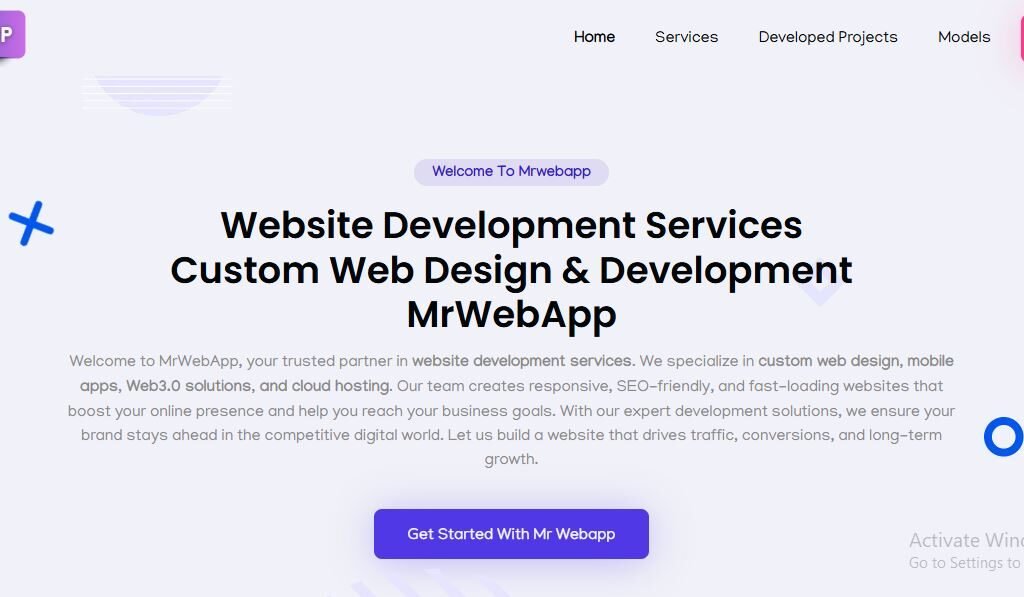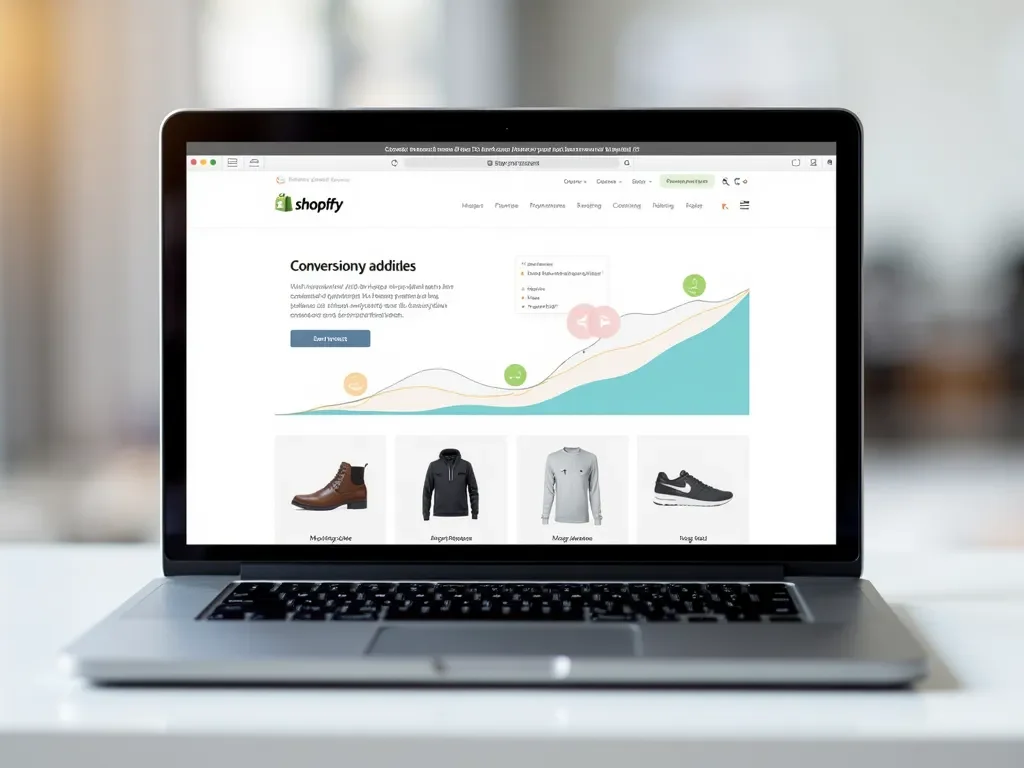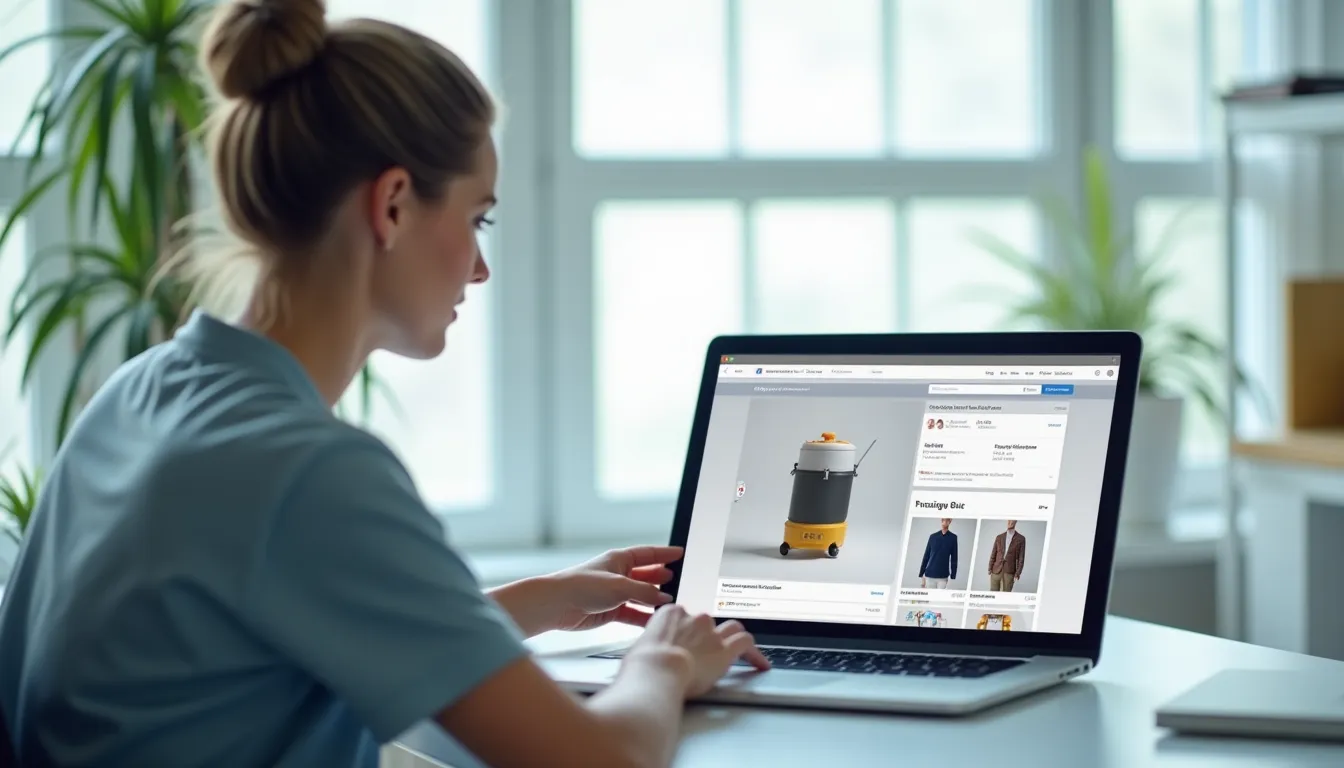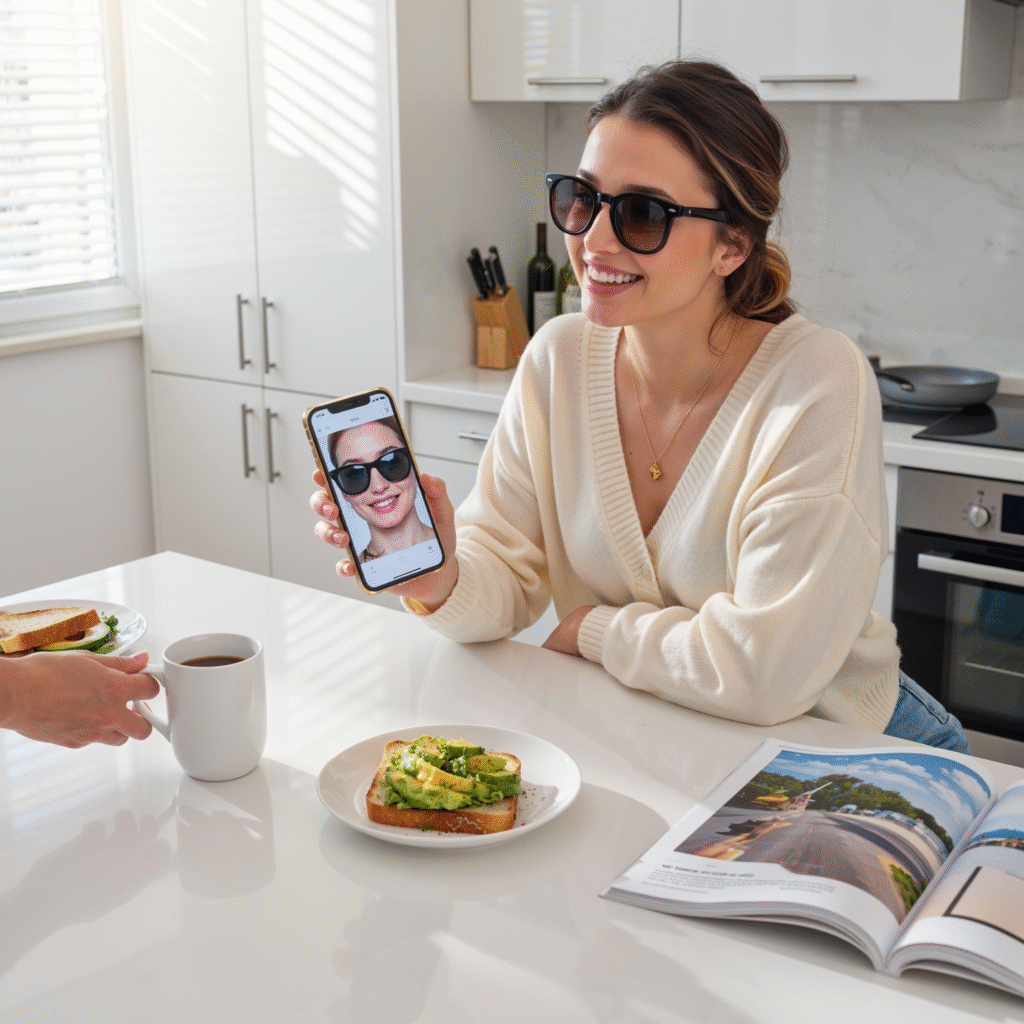Is your website slowing down? Or maybe it sometimes crashes without warning? That means it needs a full Performance & Security Update.
Most business owners ignore this part until something breaks. Then they panic when customers leave or payments fail. You don’t have to face that. At MrWebApp, we make your site quick, stable, and secure every single day. And yes, you can start free and pay later — when your website starts earning.
Think of it like a full health check for your website. We fix the slow parts, remove the bugs, tighten the doors, and make it run smooth as butter.
A Performance & Security Update improves speed, stability, and protection from attacks. It’s not a one-time patch — it’s a system that keeps your digital business strong.
Our goal is simple: a website that loads in seconds and stays safe all the time.
Why You Need This Update Now
Most websites lose 30–40% of visitors if they load slowly. And even one security issue can break trust completely.
That’s why speed and safety are not extras anymore. They are your brand’s foundation. When people feel safe, they stay longer, buy more, and share your site confidently.
At MrWebApp, we mix performance and protection in one simple plan — so you don’t have to hire two teams or pay twice.
We don’t keep secrets. Here’s how we do it — step by step, clean and clear.
- Understand your goals
- Audit your current website
- Create an update strategy
- Prepare full backup and rollback plan
- Improve loading speed and caching
- Upgrade hosting and compression layers
- Secure data and forms
- Add firewalls and malware protection
- Test everything on desktop and mobile
- Launch and monitor performance
Each step is focused on one thing: make your site fast and safe. Our process is simple, bhai — no confusion, no waste.
Timeline — How Long It Takes
We divide the update into short, clear phases so you can track progress easily.
- Phase 1: Kick-off meeting and website audit
- Phase 2: Plan and approval
- Phase 3: Implementation
- Phase 4: Testing and fixes
- Phase 5: Launch and monitoring
Most small sites finish within one to two weeks. For complex sites or eCommerce stores, it can take up to four weeks. You’ll always know what’s happening because we send progress updates every few days.
We use tools that are trusted globally. They are easy to maintain, reliable, and future-proof.
- Google Lighthouse and GTmetrix for speed testing
- Cloudflare CDN for faster delivery
- SSL and HTTPS for secure access
- Firewall and malware protection plugins
- Redis and caching systems for performance
- Uptime and error monitors for stability
These tools keep your site strong, safe, and quick — 24/7.
Team Roles You’ll Work With
Your Performance & Security Update isn’t done by one person. You’ll get a small, smart team handling every part with care.
- Performance Engineer: Handles speed and caching
- Security Engineer: Protects against hacks
- Web Developer: Fixes code and structure
- QA Expert: Tests everything before launch
- Project Manager: Keeps you updated
- Support Specialist: Monitors site after completion
Everyone knows their job — so you get professional results without confusion.
Schedules and Communication
You’ll never wonder what’s happening. We set up clear schedules from day one.
- Weekly updates
- Feedback calls
- Live progress reports
- Post-launch checks
If something urgent appears, our support team jumps in instantly.
Pricing Range
We keep pricing honest and flexible. Here are the usual ranges for Performance & Security Update projects:
- Small business sites: $200 – $600
- Medium or eCommerce sites: $600 – $1,500
- Large or complex systems: $1,500 – $4,000
Exact pricing depends on your website’s condition and size. We discuss it after the audit — no hidden fees, no surprises.
Our Exclusive Offers
We don’t just sell updates. We start growth journeys. That’s why our offers are designed to help you move faster — even before paying.
- Free Service Kickstart — we begin a basic update at zero cost
- Free Audit Report — get a full report before any payment
- Free Growth Plan — learn how speed and safety increase sales
- Free Post-Launch Check — we test again after your site goes live
- Free SEO Boost — optimize visuals and technical elements
- 50% Off Custom Features after your website starts earning
- Pay-from-Profits Model — pay a share when results come in
As Ahmad Bin Obaid says:
“We don’t sell services. We start your business for free, push growth, and you pay when earning.”
That’s not a slogan — it’s how we work every single day.
Why Our Process Works So Well
Speed and security go hand in hand. When your site runs fast, visitors trust you more. When it’s secure, they feel safe to buy or share data.
Here’s why our method works:
- We track real performance numbers, not just scores
- We use global best practices, but keep pricing local
- We offer ongoing checks so your site stays optimized
- We focus on results — more traffic, more leads, more sales
And yes, everything is handled in simple language. No tech talk, no confusion.
The Real Value for You
You don’t just get a faster website. You get peace of mind.
Imagine , no error messages, no hacking alerts — just smooth business every day. That’s what our Performance & Security Update gives you.
You also save money because you don’t need separate speed and security experts. Our combined system keeps things efficient and affordable.
Industries We Support
Our service fits almost any business type:
- E-commerce brands who want faster checkouts
- Education platforms needing stable logins
- Real estate firms showing property listings
- Restaurants managing online menus
- Healthcare and clinics securing patient data
- Startups and agencies needing reliable dashboards
Wherever you are — in Pakistan, UAE, UK, or USA — we can help you grow.
Why MrWebApp Is the Right Choice
Because we think like business people, not just developers. We understand your pain points:
- You want results, not reports.
- You want clear steps, not long meetings.
- You want proof before payment.
Our model fits all three. Start free, test the results, then pay only when you see growth.
We call it smart partnership.
Our Promise
When you choose MrWebApp, you get:
- A faster, safer website
- Transparent pricing
- Regular communication
- Real performance reports
- Free audits and post-checks
- Support after completion
We treat your project like our own business — because your growth proves our skill.
Simple Example of Impact
One of our recent clients had a WooCommerce store that took 11 seconds to load. After our update, it loaded in 2.8 seconds and security rating jumped to A+. Their daily sales increased by 37%.
Results like that are not magic. They are the result of a focused Performance & Security Update done right.
FAQ
1. How much does a Performance & Security Update cost? It starts around $200 and depends on your site’s size and condition. You’ll get a full quote after the audit.
2. How long does it take? Most projects take one to four weeks depending on content and complexity.
3. What tools or technologies do you use? We use caching systems, CDN, SSL, security plugins, and speed testing tools.
4. Can you also help with engagement and conversions? Yes. A faster site means better SEO, higher trust, and more conversions.
5. What if something goes wrong after the update? We include a rollback plan and free post-launch support. You’re never left alone.
Thanks for reading!
Performance & Security Update that protects your business and grows your sales? Let’s make your website faster, safer, and stress-free today.
👉 Visit https://mrwebapp.com or 📱 WhatsApp us at +92 300 7118710
No upfront payment. No long waiting. Just results — quick, safe, and real.
MrWebApp — Smart Solutions. Real Growth.