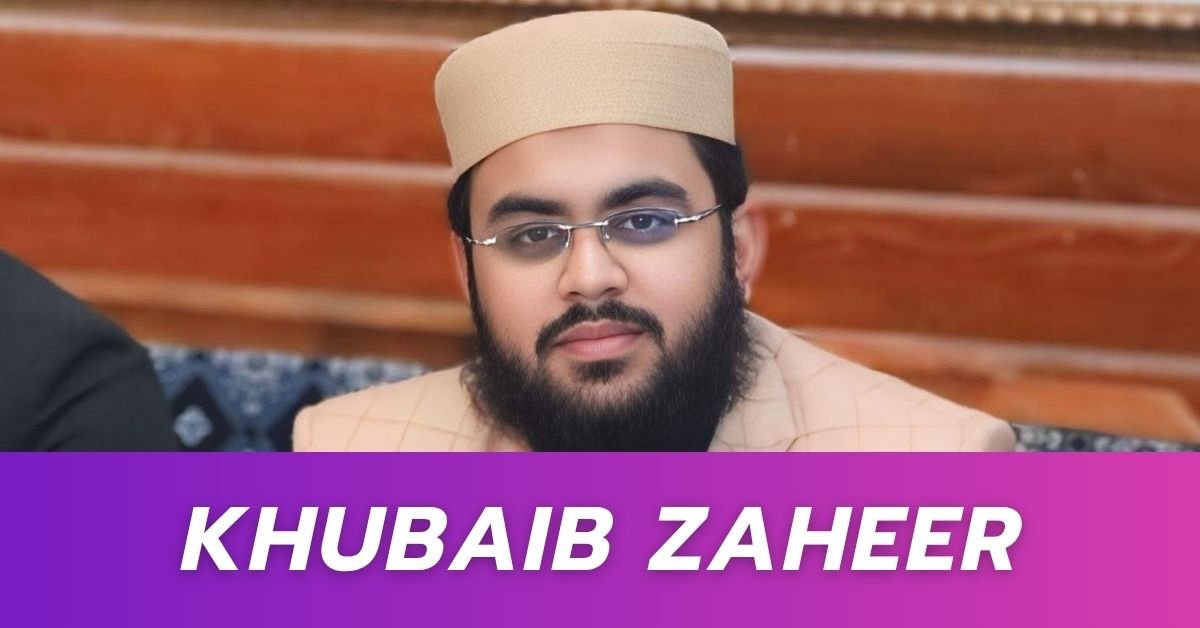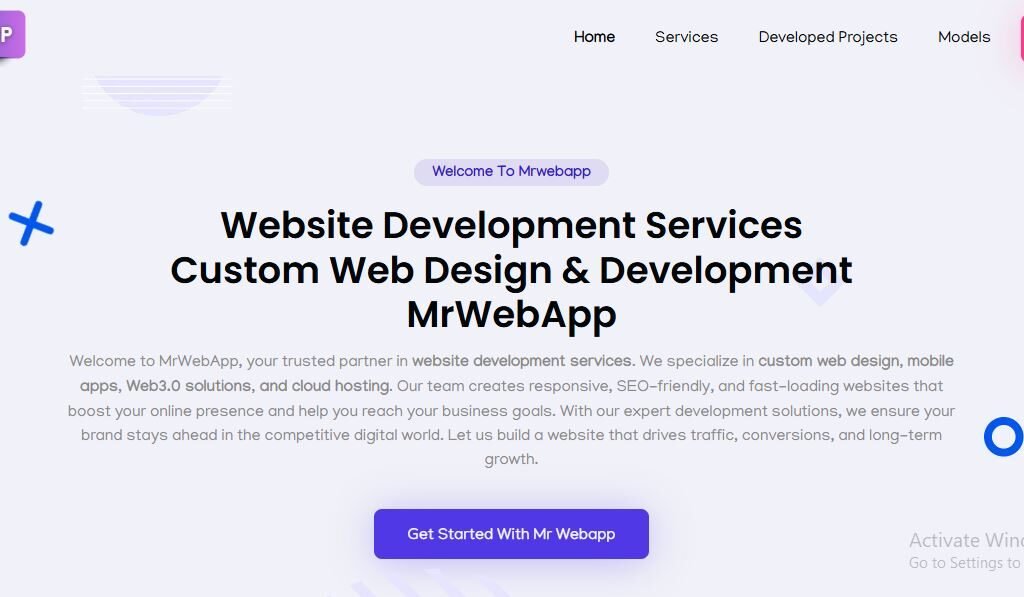Stuck with slow, expensive web projects? You’re not alone. Many owners search for solutions that grow fast. But costs pile up. Tech gets complex. Results stay low. Engagement drops. Sales suffer too. At Mr WebApp, we change this. Our smart development ecosystem starts free. We build your business first. You pay only when earning. Ready to join a new era? Let’s connect in.
Why MrWebApp? We Lead the Change
Ahmad Bin Obaid founded Mr WebApp in Lahore. Our team helps startups and shops. We serve eCommerce brands too. Clients span Pakistan, UAE, UK, and USA. Our mission stands firm. Solutions must drive growth. We deliver without stress. Worried about high fees? Scared of slow launches? Here’s our answer. Start free. Grow fast. Pay later. The system runs smooth as butter. Trust us, we have strong relations with results.
Our Smart Development Ecosystem: Built to Win
Business owners face tough hurdles. Projects drag on. Budgets blow out. Users leave sites. So, our ecosystem solves this. Costs stay low. Complexity fades away. Engagement rises high. Conversions grow strong. Marketing gets power. Here’s what we include.
Our Development Process
- Understand Your Goals
- Plan Smart Features
- Design Fast Layouts
- Build Core Code
- Test for Speed
- Launch with Boost
- Support & Scale
Timeline
- First Meeting
- Planning Phase
- Design Sign-Off
- Build Sprint
- Testing Round
- Launch Day
- Growth Check-Ins
Tools We Use
- WordPress
- Shopify
- Webflow
- React
- Node.js
- Firebase
- Custom APIs
Team Roles
- Project Manager
- Designer
- Front-End Developer
- Back-End Developer
- SEO Expert
- Marketing Pro
Schedules
- Weekly Updates
- Feedback Calls
- Milestone Checks
- Post-Launch Reviews
Pricing
- Website Build: $300 to $3,000
- eCommerce Store: $500 to $5,000
- Custom Web App: $1,000 to $10,000
- SEO Setup: $200 to $1,500
Offers You Can’t Ignore
Web projects feel risky. We know that. So, we give value first. Our ecosystem starts free. Your business grows next. Pay when you earn. Here’s what you get, no strings.
- Free Project Kickstart: No payment until earnings. We cover the start.
- Free Market Research: We study your niche. So, features fit perfectly.
- Free Growth Plan: Custom steps boost traffic. They increase sales too.
- Free Site Prototype: Test a live demo. It’s on us.
- Free SEO Foundation: Your site ranks fast.
- Free Social Media Setup: Promote with ready posts.
- 50% Off Custom Features: Half price after earnings.
- Free Post-Launch Check: We tweak for top speed.
- Pay-from-Profits Model: Share earnings only if successful.
These offers remove pain. High costs disappear. Complexity gets simple. Engagement climbs up. Conversions multiply. Marketing wins big. Because we build smart, your site thrives. Success comes before payment. It’s bold and fair.
Why Our Ecosystem Changes the Industry
Searching for affordable web development? Or fast business websites? We deliver both. Tight budgets create stress. Old methods waste time. Poor sites lose users. So, here’s how we lead.
- No Upfront Costs: Start free. Pay from profits. Ideal for small teams.
- No Tech Hassle: We handle code. You focus on growth.
- No Slow Launches: Sites live in weeks. Results come fast.
- No Low Traffic: SEO builds visitors. Users stay longer.
- No Failed Projects: Research ensures wins.
Our ecosystem drives clicks. Sales grow steady. From education to real estate, restaurants to factories, businesses scale. Check our web projects. Or use our site idea checker tool. See the power. Next, meet our team in action.
Our Team in Action
Our team works as one. Sites become fast and clean. Stress over tech vanishes. Weak results fade away. Here’s a look at us.
- In-Article Image
- Placeholder: Team collaborating on a web project.
- Alt Text: MrWebApp smart development ecosystem team process.
- Caption: Our team builds your success story.
- Description: This image shows MrWebApp’s team working on web projects. It ensures a smooth development process.
We use WordPress for flexible sites. It powers millions. Next, Shopify runs eCommerce stores. Webflow creates visual magic. These tools make us fast. They deliver results too.
Why Choose MrWebApp?
You build a business. Sites should help, not hurt. So, we make it simple. Our smart development ecosystem looks sharp. It works fast. WordPress speeds updates. Shopify grows sales. Free growth plans fix low traffic. Users convert more. Marketing gets results. For ideas, read our blog on web success. It shares proven steps.
Because we know your pain. High costs slow progress. Complex code confuses teams. Low engagement kills leads. Poor conversions waste ads. Marketing fails without speed. We change this. Start free. Get power. Grow big.
Now, let’s answer your questions. Clarity drives trust.
FAQs: Your Questions Answered
How much does web development cost? From $300 for sites to $10,000 for apps. Start free, pay later.
How long does it take to launch? Sites go live in 2 to 12 weeks. We follow clear steps.
What tools power your ecosystem? WordPress, Shopify, Webflow, React. Node.js and Firebase too.
Do you help with traffic and sales? Yes, free SEO boosts traffic. Growth plans increase sales.
What if my project fails? No risk. We build free. You pay only if it succeeds.
These answers prove our edge. We lead the change.
Our Marketing Skills: The Growth Engine
Marketing is not an add-on. It’s the fuel. So, we bake it in. Our team runs full campaigns. We grow your reach fast.
- SEO Mastery: Keywords rank in days. Traffic flows in.
- PPC Precision: Ads hit the right eyes. Budgets stretch far.
- SMM Power: Posts go viral. Followers turn into buyers.
- Email Magic: Messages convert cold leads. Sales follow.
- Analytics Edge: Data shows what works. We double down.
Because great sites need great reach. We deliver both.
Marketing Skills in Action
We don’t just build. We promote. Every project gets a launch plan. Here’s how it works.
- In-Article Image 2
- Placeholder: Team analyzing marketing dashboard.
- Alt Text: MrWebApp marketing skills in smart development ecosystem.
- Caption: Our marketing turns visitors into customers.
- Description: This image shows our team using data to grow your business. It proves marketing is part of every project.
We use Google Ads for fast clicks. Meta Ads reach social users. Mailchimp powers email flows. These tools drive leads. They close sales too.
Ready to Change Your Business?
The web industry needs new rules. We set them. Our smart development ecosystem starts free. We grow your traffic and sales. You pay only when earning. Your site can launch next month. It will drive leads. It will boost profits.
Join the change today! Visit https://mrwebapp.com. Or WhatsApp us at +92 300 7118710. Let’s build your future, bhai.