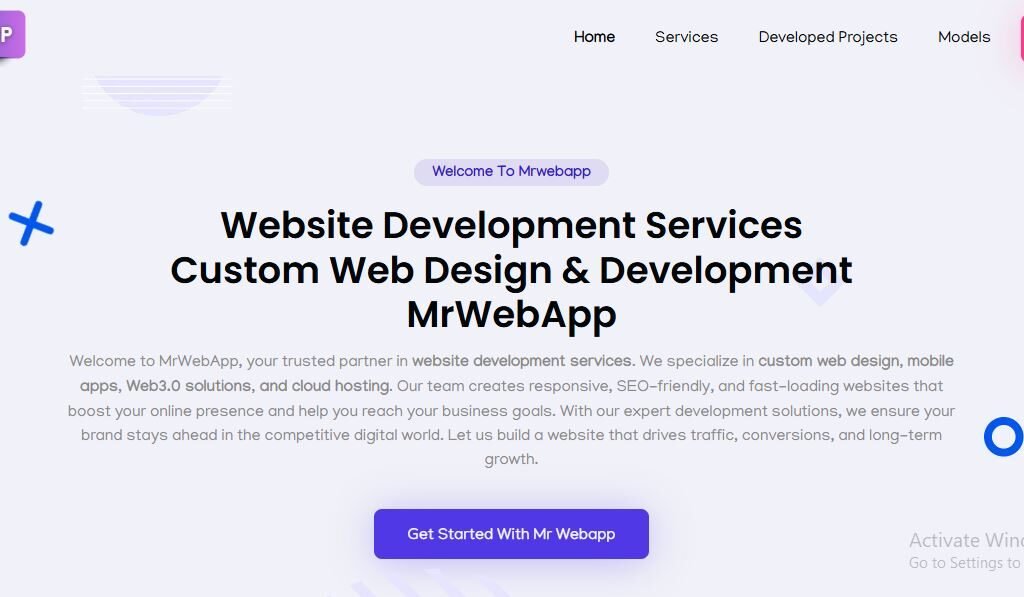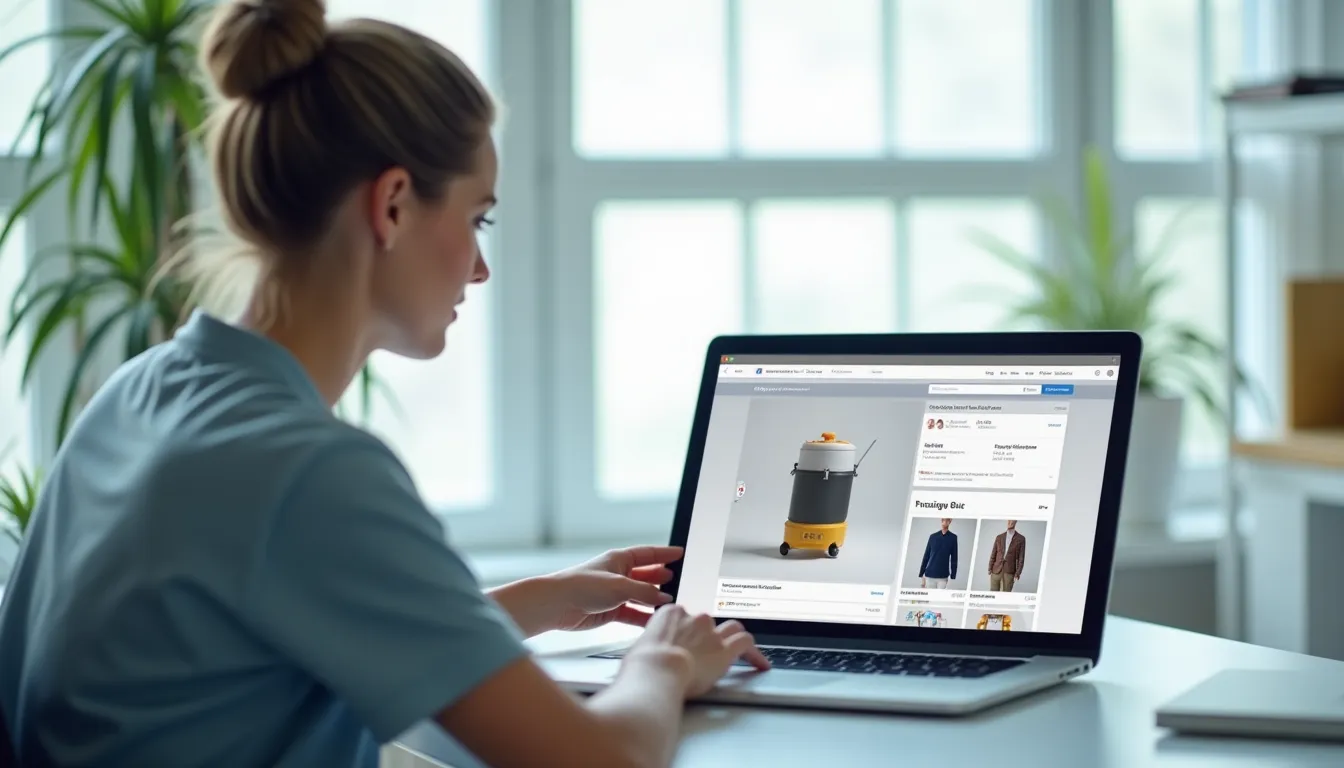If you’re new to building websites, this is the article you need. We cut through hype, fees, and confusing features. We show what matters for real projects in 2025: speed, control, cost, and results. Read on and decide which tool fits your goals — fast.
Quick verdict — who wins for beginners?
- Pick Wix if you want the easiest path, fast templates, and built-in tools. It’s practical for small businesses and solo founders.
- Pick Webflow if you want clean code, control, and better performance out of the box. It’s worth it for designers, agencies, and people who plan to scale.
This review explains why. We avoid fluff. We’ll look at pricing, ease of use, design tools, SEO, online stores, and pros and cons… You’ll walk away ready to choose.
What are Wix and Webflow? (short)
Wix is a hosted website builder. It provides templates, AI tools, and a drag-and-drop editor. It aims to make website creation simple for everyone. Wix is adding more AI tools and online store features. It also supports popular payment methods like PayPal and credit cards.
Webflow is a visual website builder that makes clean, ready-to-use code. It’s popular with designers and teams that want design freedom plus reliable hosting. Webflow focuses on performance, semantic code, and production-ready exports.
Pricing — simple numbers you actually care about
Pricing changes often. Yet, these facts hold in 2025:
- Wix: multiple site plans. Entry-level and business/ecommerce tiers. Expect monthly plans from affordable to mid-range. Wix bundles hosting, templates, and many features.
- Webflow: separates site plans and workspace (team) plans. Prices are competitive for serious sites but can climb for e-commerce or many editors. Expect per-site billing for production sites.
Bottom line: Wix often looks cheaper at first. Webflow can be a smart choice for teams managing many sites or needing fast, clean code.
Learning curve — who’s easier to use?
- Wix: very beginner-friendly. The editor guides you. Templates reduce choices. So, launch time is short. Great for non-technical owners.
- Webflow: steeper learning curve. But the payoff is control and cleaner output. Designers and devs learn once, then build faster later.
If you want a site live today, use Wix. If you want a site that grows with your business, consider Webflow.
Design flexibility & templates
- Wix has a large template library. Templates are turnkey. However, mobile versions are adaptive and sometimes need tweaks. Wix added new fonts and adaptive content tools in 2025 to improve design variety.
- Webflow gives pixel-level control. You can design anything. Templates are lean and modern. Webflow’s outputs are clean HTML, which helps page speed. Designers love that.
Designers pick Webflow. Beginners pick Wix. Both can look professional with effort.
Performance & SEO — what Google prefers
Webflow sites often load faster. They generate semantic HTML and clean CSS. That helps SEO and Core Web Vitals. Wix has improved. Wix now includes AI features and tools to help SEO. Still, Webflow holds an edge for performance-first projects.
If you’re building a marketing-focused site, performance matters. So Webflow is your go-to for speed and SEO control. If you prefer an easier setup with built-in SEO helpers, Wix does the job.
E-commerce — selling online in 2025
- Wix: strong for small stores. It provides built-in payment options and new commerce features. It now integrates PayPal directly into Wix Payments in some regions. That improves checkout flow.
- Webflow: powerful for branded stores and customization. Pricing scales with features, and advanced stores cost more. But Webflow gives designers full control over checkout UX.
If you sell a small product line, Wix is straightforward. For high-branding or conversion optimization, Webflow wins.

CMS & content — which handles blogs and dynamic content?
- Wix: good CMS for basic blogs and pages. Easy to manage. Best for sites without complex data needs.
- Webflow: more advanced CMS. Dynamic collections, templated content, and strong filtering. Ideal for complex catalogs and rich content.
Choose Webflow for content complexity. Choose Wix for quick content updates and simplicity.
Exporting & ownership
- Wix: hosted. You’re tied to Wix for hosting and backend features. Exporting a full site isn’t an option.
- Webflow: you can export clean code (HTML/CSS/JS) for static sites. That gives you portability and more control. For many agencies, this matters a lot.
If you think you’ll migrate or need raw code, Webflow is better.
Collaboration & team features
Webflow offers workspace seats and team collaboration tools. This helps agencies and multi-person teams. Webflow’s structure scales for projects with many editors. Wix offers collaboration too, but Webflow targets teams with robust workflows.
Support & ecosystem
- Wix: large user base. Lots of tutorials and an easy help center. Good for beginners.
- Webflow: active community and learning resources. Plus certifications. Great if you want to learn design and production workflows.
Both platforms have plugins, apps, and third-party marketplaces. Wix focuses on apps; Webflow focuses on code and integrations.
Real-world use cases — pick this, not that
- Small cafe, local shop, solo professional: Wix. Launch fast. Manage easily. Low cost.
- Design agency, SaaS landing, content-heavy brand: Webflow. Control, performance, clean code.
- Growing ecommerce store: Start with Wix for speed. Migrate to Webflow when you need custom checkout and high performance.
Remember: your needs change. Start small. Then scale.
Pros & cons — side-by-side (short lists)
Wix — Pros
- Fast setup.
- Large template library.
- Built-in features and payments.
- Beginner-friendly.
Wix — Cons
- Less code control.
- Hosted, so limited export options.
- Some mobile edits may need fixes.
Webflow — Pros
- Clean, exportable code.
- Strong performance and SEO potential.
- Advanced CMS and design freedom.
Webflow — Cons
- Steeper learning curve.
- Can get pricey for e-commerce.
- More developer/designer mindset required.
Pricing reality — what to budget
Prices vary, but plan like this for 2025:
- Small business site:
Wix $10–$30/month.
Webflow $18–$40/month (site plan). - Small store:
Wix $20–$45/month.
Webflow $29–$74+/month depending on ecommerce limits.
Also expect add-ons for apps, custom domains, or team seats.
Migration & future-proofing
If you want future control, pick Webflow. If you want speed now, pick Wix. You can start on Wix and migrate later, but that takes work. If you expect a complex site later, launching on Webflow saves migration headaches.
SEO & marketing tips for beginners (apply to both)
- Use clear page titles and meta descriptions.
- Keep images optimized for web.
- Use fast hosting and CDN.
- Add schema for articles and products.
- Test mobile speed often.
Both platforms let you do these things. Webflow gives more control. Wix gives more hand-holding.
Final recommendations — beginner-friendly roadmap
- You’re non-technical, want fast results: choose Wix. Build and launch within a day. Then invest in content and ads.
- You want a brand site or plan to scale: choose Webflow. Learn a bit. Or hire a designer to build a pro site once.
- You sell a few products and need speed: choose Wix now. Move to Webflow if growth demands it.
Either way, build smart: focus on conversion, not tools.
Resources & further reading
- Wix Plans & Features — official.
- Webflow Pricing & Docs — official.
- Zapier comparison: Webflow vs Wix (2025 overview).
Closing thoughts — plain and honest
Wix and Webflow serve different minds. Wix solves time and simplicity. Webflow solves control and performance. Neither is perfect. Yet both can build great websites. Choose based on today’s needs and tomorrow’s plans. If you want speed and no fuss, use Wix. If you want high polish and growth-ready structure, use Webflow.
And one more thing — don’t overthink. Build something real. Test it. Then improve. That’s how winners are made, bhai.
Need help choosing or building? Mr WebApp builds fast, smart websites on both platforms. Message us and we’ll show the best path for your project. +923100078066
Related projects and services: Website Development Services
Practical comparison guides: related projects
Tools you can use: related tools